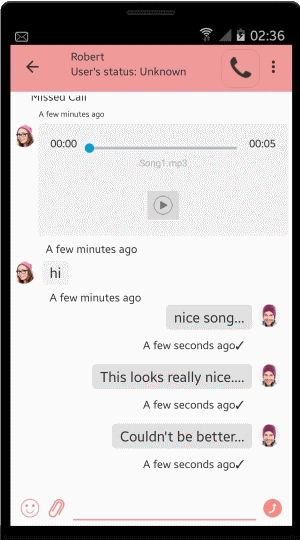MorseCall Secure Messenger is the ultimate solution for pure secure instant messaging and voice calls!
Start Now for Free!Download MorseCall!
MorseCall is currently available for Android as a
beta release on Google Play Store
.
In order to join the beta
testers, please send an email to "contact [The At Sign] morsecall.com"
citing your Google Play Store account email and once added to the
authorized testers list, you will be able to download and install
MorseCall on your Android device.
MorseCall Features
Check out what MorseCall provides you with...
No-Fee Communications
MorseCall provides you with what you need to be connected with your friends and family at no cost since it uses your Internet connection to make communication possible. MorseCall does NOT charge its users to use its apps and infrastructure!
Security and Privacy
MorseCall uses an end-to-end encryption mechanism based on 2048-bit asymmetric and 512-bit symmetric keys to encrypt instant messages as well as the transferred contents/files. All private keys in MorseCall are securely saved LOCALLY on your device which means our back-end infrastructure does not hold the data required to decrypt your messages, files or contents!
Efficiency and Speed
MorseCall uses web sockets to transfer data and its data transfer is almost real-time. Since it does not use custom ports, MorseCall is very likely to work in almost all environments and networks with limited open ports available!
Encrypted Group Chats
MorseCall allows users to create groups to facilitate shared communications between them. Groups can also be encrypted based on 2048-bit asymmetric and 512-bit symmetric keys for maximum security and privacy. At the moment, there is no limit in the number of members for MorseCall groups!
Effective File and Content Sharing
MorseCall allows you to share all types of files with your friends and family, including audio, video, photos and documents. At the moment, there is virtually no limit on the size of the files, however, since MorseCall uses the processing power of your device to compress and encrypt contents before transferring them, some resources on your device will be used by MorseCall for this purpose!
Inline Multimedia Playback
MorseCall shows or plays back multimedia contents like photos, videos and songs without needing 3rd party tools!
Seamless Contact List Integration
MorseCall does not require passwords or pins to operate. Periodically, it checks for those of your contacts that have joined MorseCall to facilitate getting connected to them. To do so, MorseCall does neither save your contact list on its back-end infrastructure nor sends them in a pure non-hashed format.
Real Identities, Real People
In order to sign up and start using MorseCall, a mobile number is necessary to provide, which then gets verified through a text message. It is not possible to create multiple accounts using the same number in the MorseCall ecosystem which leads to all identities in MorseCall being real and verified identities.
Get in touch!
Alternatively, you may reach us via...